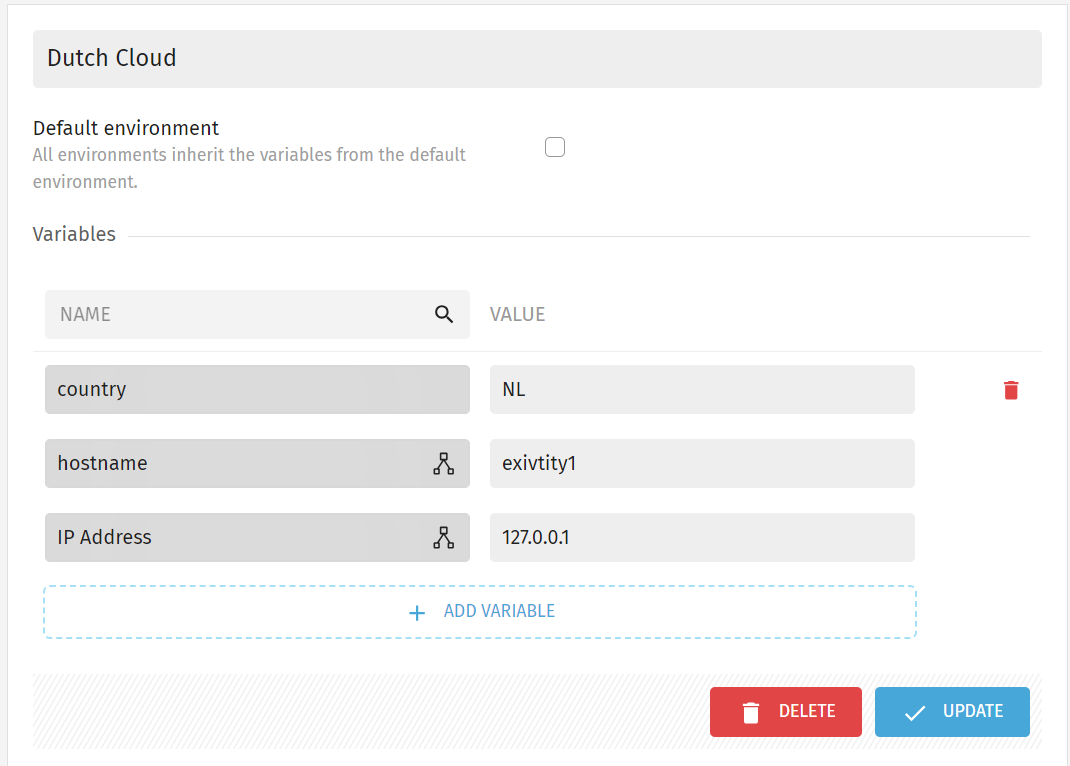Environments
The Environments menu enables users to configure Exivity system-wide variables which can be used in any Extractor or Transformer script. This in turn allows users to decouple instance specific Transformer or Extractor variables (i.e. hostnames, usernames, passwords, import paths, etc.) from their respective scripts. A typical use case would be to use an identical Extractor in both a test and production environment, while the data source consists of a different hostname, username and password.
Global Variables enable users to configure Exivity system-wide variables which can be used in any Extractor or Transformer script.
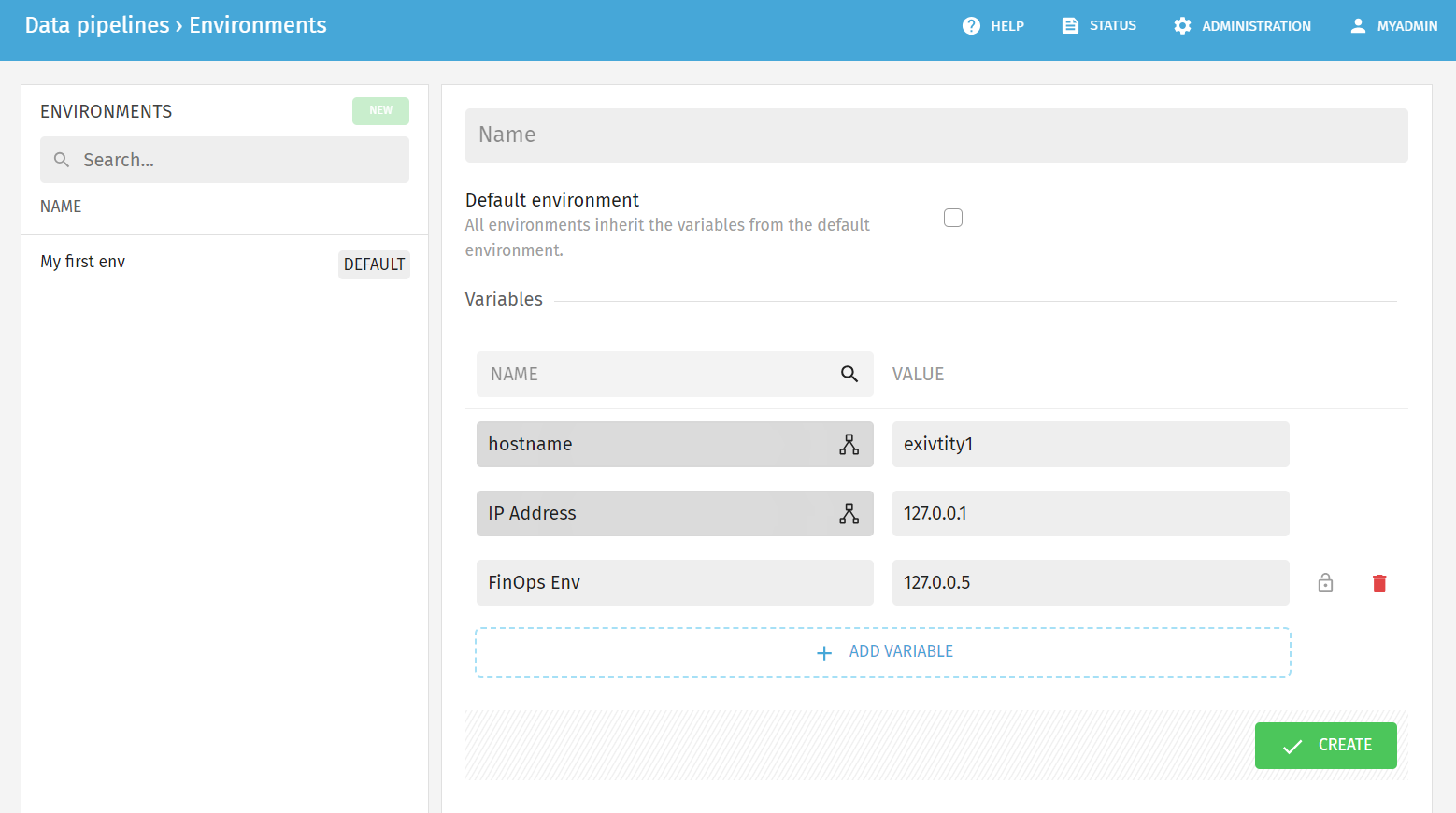
How to create an Environment
In order to create an Environment, first browse to the Data pipelines > Environments menu. You can create a new environment, or edit exisitng ones. To add variables to the enviroment, click + ADD VARIABLE, fill in the name and value, and then click UPDATE.